cpu-z
السلام عليكماعضاء علمى معنا برنامج لمعرفة المعلوامت الخاصة بجهازك
هذا البرنامج يساعدك كثيرا فى تحديث الدريفر الخاص بجهازك دون حدوث اى مشاكل بتنزيل تحديث غير مناسب
معلوامت عن البرنامج
CPU-Z is a freeware that gathers information on some of the main devices of your system.
CPU
Mainboard
يتم التحميل
ثم التسطيب بالضغط مرتين على اسم البرنامج
وسيعمل تلقائيا
لازاله البرنامج
من add remove program
للتحميل

السلام عليكماعضاء علمى معنا برنامج لمعرفة المعلوامت الخاصة بجهازك
هذا البرنامج يساعدك كثيرا فى تحديث الدريفر الخاص بجهازك دون حدوث اى مشاكل بتنزيل تحديث غير مناسب
معلوامت عن البرنامج
CPU-Z is a freeware that gathers information on some of the main devices of your system.
CPU
- Name and number.
- Core stepping and process.
- Package.
- Core voltage.
- Internal and external clocks, clock multiplier.
- Supported instruction sets.
- Cache information.
Mainboard
- Vendor, model and revision.
- BIOS model and date.
- Chipset (northbridge and southbridge) and sensor.
- Graphic interface
- ومعلومت اخرى
- ايضا يمكنك تحميل المعلومات بشكل صور راو ملفكتابى
- Set to 1, uses the display driver to read the display adapters information. 0 to dosable.
Parameters-txt=report Launch CPU-Z in ghost mode : no interface appears, the register dump (report.txt) is automatically created.
Example:
cpuz.exe -txt=c:mydirectorymysystem: runs CPU-Z in ghost mode. Report file mysystem.txt is automatically generated in directory c:mydirectory.-html=report Same as "-txt" but generates the html report file. -core=id Displays clock speed of core #id (id can be set from 0 to "Number of cores minus one"). It is then possible to check the speed of each core by running as many instances of CPU-Z as necessary, using batch files for example:
cpuz0.bat: cpuz.exe -core=0
cpuz1.bat: cpuz.exe -core=1
Note that the current core can be dynamically selected by right-clicking in the CPU page, and select the target core. This feature is available from version 1.42.-console Generates output in a command prompt (Windows XP only).
Special Keys
The F5 key allows to save a screenshot as a bmp file in the application directory. These are named cpu.bmp, cache.bmp, mainboard.bmp and memory.bmp.
The F6 key copies the current page in the clipboard.
The F7 key saves the validation cvf file in the current directory.
The F9 key switches between CPU clock computation methods
يتم التحميل
ثم التسطيب بالضغط مرتين على اسم البرنامج
وسيعمل تلقائيا
لازاله البرنامج
من add remove program
للتحميل
[ندعوك للتسجيل في المنتدى أو التعريف بنفسك لمعاينة هذا الرابط]








» معلومات مفيدة
» بحث التسمم الغذائي
» دورة الانجاز الاستراتيجى للمحاضر العالمى رشاد فقيها
» حمل اجدد التطبيقات مجانا من شركة تواصل الاولى فى الوطن العربى
» Tawasol it Company the most important company programming mobile applications
» رفاده افضل شركات تنظيم رحلات وحملات الحج فى السعودية
» مشكلتى مع تكيفى وحلها
» احصل على افضل الخدمات مع شركة الاناقة
» شركة الاناقة الانشائية للمقاولات فرع المكيفات المركزى